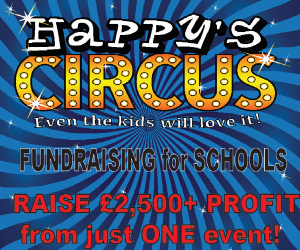A virtual fair has enormous potential. So many Christmas fair elements can be tweaked to work online, and it’ll give you the chance to revamp anything that’s become set in its ways. With no space limitations, worry about buying enough burgers and less cleaning up at the end, you can concentrate on making the elements of your fair enjoyable for all. A virtual fair has no geographical limits so anyone can take part, including far-away relatives and alumni.
How does a virtual fair work?
Like a physical event, a virtual fair is about having lots of different things to do throughout the day. There’s all manner of resources available for whatever activities your planning, including:
- Zoom – Ideal for interactive fun, use for workshops, storytime with Santa and quizzes. Be aware that the free version does limit calls to 40 minutes, so plan around this or find out if any parents or local businesses can set up your meeting via a paid account.
- YouTube – A great place to upload pre-recorded content, which takes the pressure off on the day and means supporters can enjoy at their leisure. Videos can be ‘unlisted’, meaning only those with the link can find them, and they don’t show up in search results.
- Facebook – Perfect for running competitions, you can upload albums of submitted images and then ask supporters to ‘like’ their favourites for a public vote. Facebook Live is handy for launching your event, plus you can keep followers updated throughout the day with regular posts detailing what’s happening and how they can take part.
- WhatsApp – If you have parent WhatsApp groups, encourage families to use these to share what they’re up to, enhancing the social element of the day.
With these fantastic free resources, you can recreate many of your favourite Christmas fair activities, plus add in some new and exciting things to do. As with a conventional fair, remember there should be time slots and number limits for live activities such as those on Zoom to keep everything manageable.
Keys to success
Because a virtual fair has fewer limitations than a physical one, it can be easy to lose focus. The most important things to remember are:
Make it interactive: Invite people to take part in activities, enter, competitions and join video calls. You don’t want a passive audience. If yours is a large school, you may wish to hold some activities in smaller groups such as year groups or key stages.
Make it inclusive: Offer some free elements where anyone can take part, such as an art or colouring competition. Everyone should be able to have some fun without worrying about money.
Make it varied: As with any fair, a bit of everything is more exciting and means there’s something to appeal to everyone.
Getting the message out
Shouting about virtual events is crucial, as they’re easier to forget without the physical prompt of needing to actually go somewhere. Get the message out to your school community through the school website, emails and newsletters. Reach out beyond the school gates by embracing social media. Don’t just plug it on your own pages – utilise pages and groups that cover your local area and beyond. Could news websites or radio stations promote your event?
TOP TIP: If you have a shopping affiliate scheme in place, include this in your written advertising to take advantage of Christmas purchases. If you don’t have one, it’s easy to set up and costs the PTA nothing.
Fair ideas
Competitions
Bake off – Ask competitors to get baking and send in their photos to be judged. You may want to set a theme, type of bake, or let their creativity run wild. Offer prizes for fun flavours and daring decoration.
Pet show – Proud pet owners send in photos of their pusses, pooches and more. To add to the festivities, ask for them to be photographed in a Christmassy setting. Awards can include best dressed, best rescue pet and most unusual animal.
Christmas trees – Families send in photos of their decorated Christmas trees. Award prizes for the most colourful, best design and tallest tree.
Art – Ask children to create their own pieces of art based on a theme such as silly snowmen or winter wonderland. It could be a drawing, painting, sculpture – even sewing or knitting. As well as sending in photos for judging, pupils could display their creations in their front windows to create an art trail.
TOP TIP: Voting for virtual competitions can be done by a small team of judges, such as the PTA chair and headteacher, or images can be displayed online for the community to vote for via ‘likes’ or a poll. If you’re awarding multiple prizes, you’ll need an album for each category, and entrants will need to specify which one they are entering. To make it easier, nominate one category for a public vote, and let your judges decide the rest. Ensure parents know how their images will be used and that they give their consent.
Games
Name the teddy – Snap up a good-value cuddly toy from a supermarket or toy shop (or better yet, ask for a donation). Create a list of names and upload it online. Ask participants to email their guess of the toy’s name. The winner receives the toy.
Lucky Lapland squares – Source a map of Lapland and digitally divide it into squares. Participants have to guess the square in which Santa has hidden the presents! The winning guess gets a prize. If you want to award more than one prize, ask where Santa lives or where the elves sleep at night.
TOP TIP:
- Create your list of names or numbers in a view-only Google Doc.
- Share it on Facebook during the fair, and ask parents to comment beneath with the option their child has picked.
- Nominate a volunteer to update the Doc whenever an option is chosen (either putting a name next to it or highlighting it), so everyone can see what’s left to pick in real-time. Contact the winner via Facebook, so no worrying about keeping contact details.
Where in the world is Santa? Display zoomed-in images of global landmarks and run a quiz challenging people to identify the locations – award prizes via a draw.
Guess the teacher – Ask staff to send in photos of themselves in a Christmassy disguise and ask players to guess who’s who. Correct entries are entered into a draw to win a prize.
TOP TIP: Use Google Forms to collect the answers online. Alternatively, families can print off the answer sheet and submit it as a photo, or fill it out digitally and email (if using Google Docs, make sure the master copy isn’t editable – you don’t want someone inputting the answers for all to see!)
Activities
Workshops – Activity stalls are always popular, so recreate the fun with online workshops. Find an arty parent who can run a children’s craft class online – think cracker making and bauble painting – and sell the items required in advance. Purchase kits in bulk from a supplier such as Baker Ross.
Jingle trail – Invite families to decorate their windows, gardens and houses with a festive flourish. It could be anything from a Christmassy drawing in the window to a scarecrow elf in the garden. Create a map which can be sent out virtually for a suggested donation.
Silent auction – Rather than raffling off any prizes you’ve hunted down, a silent auction has the potential to raise much more. Entrants bid only for prizes they genuinely want, with the highest bidder winning. If items for your raffle are scarce, hold an auction of promises instead with useful rewards such as gardening services, a car wash or bike servicing on offer. Websites such as jumblebee and PTA Events allow you to run a silent auction for a fee. For a free service, try auctionofpromises.com. You can also post each lot on Facebook, and ask for bids to be placed in the comments below. Be sure to turn off comments before you compile your list of winners. Announce the winners during your fair.
Entertainment show – How about a clown, magician or scientist to wow your audience? Lots of entertainers have taken their business online, so book a big virtual show to finish your event with a bang or multiple shorter ones to be enjoyed throughout the day.
Balloon race – Ecoracing runs virtual balloon races using real weather data and geographical positions. Supporters each buy a balloon, which they can decorate and alter before launch, before following it through its realistic flight path. Schedule the launch to be during your fair.
Scavenger hunt – Come up with around 10 tasks for children to complete. They can be as simple as finding something that’s purple, or more complex, such as asking players to take four photos that together tell a story. Use a mix of easy and more complicated challenges to engage different age groups and keep it interesting.
Storytime with Santa – Santa can read a festive story to children via video call. Sell hot chocolate kits and marshmallows in advance to be enjoyed at storytime.
Festive sketches – Ask participants (including the adults) to have pens and paper at the ready. Set a timer for two minutes, announce the title of the drawing, and shout GO! Each person has to complete their masterpiece in the time allotted and show the rest of the group. This activity works best in smaller group sizes.
Fair regulars
Raffle – Find out how to move this fundraising favourite online.
Hampers – If requesting donations, make sure everyone is aware of the deadline and allow for items to be left untouched in the school or PTA member’s house for a few days. Ask local companies to donate in exchange for publicity. Collect items together in themed hampers and use as raffle prizes.
Jolly jars – Send jars home, asking pupils to decorate and fill them. Collect them far enough in advance to leave them untouched for a few days, and then raffle off online.
Refreshments – Take orders for afternoon tea in advance and deliver fresh to supporters’ homes on the day of your fair. If there’s a baker in your community, get them involved.
What to charge
If you’re not using an online system, ask for donations listing a suggested amount for each activity. Families can keep track and pay what they can afford at the end using your PTAs chosen online payments platform.
More advice for taking your PTA online





.gif)