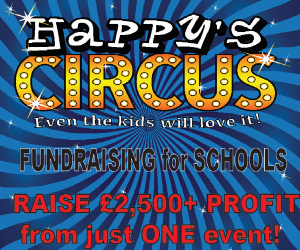Although virtual events have been around for a while, it wasn’t until last year that PTAs began holding them regularly. As well as being socially distant, a virtual event has fewer set-up costs and can be cheaper and easier to run – ideal when parents are stretched to the limit.
But with the more traditional forms of communication such as noticeboards and posters becoming near-redundant, the existence of your virtual event can simply get lost in the daily deluge of online communications. So it’s worth putting some extra energy into promotions to ensure success.
As with a physical event, decide what you want to achieve, then plan how to accomplish it. Is your event about raising funds, or do you want to encourage participation? Promoting events online is simple to do, often free, and means information can be easily updated – crucial in this time of ever-changing regulations. If you’re planning a virtual event this term, how can you make it stand out?
Put all your information in one place
Create a single area containing all your event information. Providing a place where visitors can see what’s happening and how it will work means people will be more likely to participate. Cassie Chantrey, chair of the Friends of Romiley Primary School (FRPS) in Stockport (464 pupils) joined the Friends group two years ago in order to help raise its digital profile.
‘One of the first things I looked at was creating a PTA website,’ she says. ‘It works well as a central point for information that everyone can access, while being a place for us to direct parents for more details when we send messages out via the school.’
Free website builders include WordPress and Wix, although fees may apply for hosting or advanced features. Alternatively, use an online ticketing platform or ask if you can have your own section on your school’s website.
To get people’s attention, make your event page stand out by including eye-catching graphics, photos or video, and avoid using too many links to external websites. As well as explaining your offering, don’t forget to add the essential information that attendees will need, including:
- date and time of the event
- approximate schedule
- event sign-up and payment links
When writing your copy, emphasise the most compelling features you think will draw in your audience. Remember who you’re writing for and think about your tone of voice. If more than one person is writing for you, brief them on the overall message and key points.
How to direct people to your event
Social media
Create a good feeling in your school community by regularly posting and interacting across your social media channels. ‘It isn’t just about raising money, especially at the moment,’ explains Chantrey. ‘It’s about having as many open channels of communication as possible, and being able to reach out to as many families as you can.’
‘Even before Covid, we used our Facebook, Twitter and Instagram channels to communicate with, and develop a relationship with, the wider community. We built a strong audience base with consistent messaging and prompt replies. So when it was time to promote our two biggest fundraisers we could do everything online because people already felt invested in what we do.’
Facebook is the most popular choice for PTAs, but other channels can work well too. ‘We use Twitter to reach out to businesses, and for parents not on Facebook,’ says Chantrey. ‘Instagram is great for more visual campaigns. Most of our year groups also have WhatsApp groups, where class reps can share updates.’ When posting, share photos and videos if you can. Share links to your event in any local groups where your PTA is active, and use hashtags, if applicable. Decide how much promotion is right for your audience. You don’t want to bombard people, but you need to remind them of what’s happening. Download a free social media planner and use it to schedule your reminders, especially if you have a team of people posting.
Emails and newsletters
Send an email to your contacts list or ask the school to include your event in their newsletters. As well as announcing your event, follow up with a reminder and share your success story afterwards. Use images and a link to your website or event page, as well as a registration link.
Before your event, send an email to anyone who has registered to make sure they have all the information they need to attend.
Word of mouth
Ask your supporters to tell their friends and neighbours about your plans and invite them to come along. It’s surprising how far news can travel through informal connections.
When someone signs up for your event, ask them to let their friends know. If the event is open to all, make it clear that you don’t have to be part of the school community to attend.
Aim to be inclusive
If you can’t contact all your supporters through social media or email, ask the school office if they can send out a hardcopy of a letter on your behalf.
Attract local businesses
Ask local business sponsors to share your event details on their social media or through their email list – an excellent way to reach a new audience. Make sure they have the link to your event page.
One of the key campaigns at FRPS has been to provide 16 new Promethean ActivPanels for the school. ‘Our efforts (and consistent tweeting) caught the attention of Promethean UK, who ran a blog and press releases based on our activities last summer. We also featured in the local media.’ says Chantrey.
Work on your promotional strategies right up until the start of the event. It’s easy for people to forget about a commitment when they don’t have to leave the house or make special arrangements.
Once you’ve got everyone settled in your virtual space, seize the opportunity to let them know what you’re planning next.
When the music’s over
Don’t turn out the lights yet. Let the audience know you’ll be staying online in case they have questions or feedback. It’s an easy way to talk to supporters while everything is fresh in their minds.
Ask what worked and what could be improved. Look at social media insights to see which posts got the most engagement and let that guide you. Then make your next virtual event even better.
Request feedback or send out a survey or poll. Ask what worked and what could be improved. Look at social media insights to see which posts got the most engagement and let that guide you.




.gif)