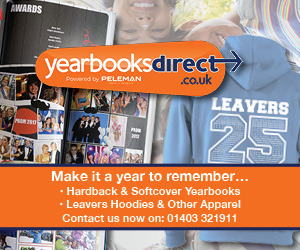Without doubt, social media is one of the best ways to keep your school community connected, up-to-date and engaged. Facebook – the largest social media network and the one most PTAs use – has 2.45 billion monthly active users, and 45 million of them are in the UK. That's 67% of the population! But remember, running an account for your PTA is quite different from keeping your own profile updated.
The benefits
Social media is one of the best, quickest, and most flexible ways to communicate:
- You can post at any time, schedule posts to go out in the future, use images and videos, and have conversations.
- You can send emergency communications as soon as you’re aware of a situation – for example, needing to reschedule or change events because of bad weather.
- It’s a two-way conversation: it’s more responsive and engaging than traditional printed or emailed newsletters.
- It gathers different groups under one roof – parents, teachers and governors are all on social media.
- When members of your school community share your updates, more local people will learn about what you’re doing.
You can show off your values:
- You get to choose the tone and personality of your messages and the topics you talk about, which can represent your school community positively.
- Sharing ‘user-generated content’ (posts from the people who follow your page) is a great way to make your community feel listened to and represented.
- You get to choose what your PTA says – you curate and control what’s on your page.
The golden rules of running a social media account
- Set rules, policies, and boundaries for members and admins.
- Have a plan for what, when and how often you will post.
- Make sure everyone feels respected and represented.
- How to avoid the Facebook scammers
The challenges
Take care to stay calm and positive:
- Once a message is public, you lose control over it. A controversial post or a mistimed comment can easily be shared.
- People may choose to write negative stories and comments about your school community.
- You cannot guarantee that every interaction will be positive.
Privacy is a burning issue:
- Some parents will not want images of their children online.
- Not every member of your community will want to participate.
- It’s likely that, at some point, you will share something that someone objects to.
Your time is valuable:
- A newsletter or email can be put together in an hour or two, but a social media page requires regular monitoring and updating.
- You may find yourself checking the page too often.
- Parents are busy people and volunteers may not always have the time to help run the account.
If you’ve weighed up the pros and cons and still want to get your PTA on social media, that’s great news! You have the chance to share news, updates and images, and ensure your school community feels included in the hard work you are doing. It’s a good idea to do your own research to learn more about your chosen social media platform as you get further into running your account.
Do’s and don’ts
Do
- Have clear, agreed-upon responsibilities for admins – for example, who manages the page on which days
- Agree as a group the type of content you want to post (e.g. events, good news stories, announcements, questions)
- Agree on the kind of content you don’t want to post (e.g. pictures of children, political statements)
- Decide if you want to run a public page or a private group. Anyone can see and like a page, whereas users have to request to join a group, so you can vet who sees your posts
- Set clear policies and ensure everyone has access to them
- Set clear rules for members to follow (you can write this as a post and ‘pin’ it so it's the first thing visitors see)
- Get permission for the items you share on your page (e.g. the school’s logo, images with faces in)
- Use the full functionality: you can upload files such as agendas or minutes, and block or mute members who don’t follow the rules.
Don’t
- Take on more than you can manage. Set limits on how many hours the admins will dedicate to running the page
Post without a plan. You don’t have to have everything planned out in advance, but it’s good to share ideas, so other admins don’t get a nasty surprise one day! - Disrespect admins and policies. You may be tempted to share something that goes against your policies, but remember that this isn't your personal project – it’s the PTA’s
- Forget to ask for feedback from the school community (the way your page operates should be adaptable and change over time)
- Bend your rules. They’re there for a reason, and if you let people get away with infringements, you will lose control before you know it!
- Presume. Never go with ‘I’m sure this will be fine’; always go with ‘check, then check again’
- Let things slide. If you aren't able to help with the page anymore, step back so it can continue running smoothly.
For more information
For more information on the UK Safer Internet Centre, visit their website, or find it on Facebook at @saferinternetuk or Twitter: @UK_SIC.