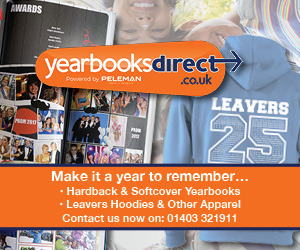The key to a strong PTA is support, and that is only possible if you put your PTA out there and let people know about your work. This applies both to your school and the wider community. Social media is a fantastic free resource which can be utilised for reminders, to advertise events and even increase your supporter base.
Why Facebook?
Facebook has over two billion monthly active users, meaning chances are most people at your school have it. With no character limits and different types of pages and groups available, it’s one of the most diverse social media platforms out there.
Gill Haynes told us of her success of using Facebook to promote events: ‘We have a public PTA page where all our events are posted, and I also ask our members to post on their own timelines. We post on the local Facebook community and business pages to promote it to a wider audience. Our local newspapers have Facebook pages too, so they promote our events on social media and in their newspapers at no cost.’
Group or page?
Within Facebook, there are multiple ways to set up your PTA presence. These come under two headings ‘groups’ and ‘pages’.
Facebook groups
A group can be set up with varying levels of privacy. A secret group can’t be found in a search, meaning people who don’t know about it won't be able to see it. A closed group is visible to all, but its content can’t be seen until a member has joined. An open group and its content can be seen by anyone, whether they’re a member or not.
Visitors to the group must put in a request to join. This can be approved automatically, or you can set it up so that anyone who asks to join has to answer questions before an admin approves or denies their request.
Many PTAs are concerned about social media being turned into a place for parents to voice complaints about the school. With a group, anyone can post, but there’s an option where posts must be approved by an admin before they go live. You can set it so only admins can post, there’s the ability to block and mute members, and there's also a ‘rules’ section where you can share any requirements – we recommend ‘this is not a place to air grievances’!
You can also have ‘announcements’ on a group and pin posts to the top to make sure visitors see the most important thing first – don’t forget to unpin them once they’re no longer relevant.
There’s a files section where you can upload agendas and minutes, meaning everything is conveniently in one place.
Be aware that with a group you will be visible as an admin and, if your personal account settings allow it, this means you can be messaged directly by members of your group. There’s nothing wrong with being visible in the school community, but do bear this in mind.
Facebook pages
With a public page, anyone can see it, meaning potential sponsors and additions to your donor base, which is fantastic for fulfilling a school’s target to involve the community.
You can easily share posts to other pages and promote events, making advertising simple (and free). Any messages sent to the page will go to the page’s own inbox, meaning you can reply anonymously.
You can set a profanity filter and ban certain words from the page, so Facebook can take care of some moderator for you, and posts by members can be disabled or set it so they need to be approved before being published.
Some may see it as a con to have school information so freely available, but this shouldn’t be a concern as long as you’re aware of what you’re posting, for example, ensuring you have permission for any photos you post and not putting up personal details such as phone numbers.
Which one?
Facebook is a free resource, so there’s nothing to stop you, bar manpower, mixing and matching and having multiple pages and groups. For example, you could have a secret group for your main committee where meetings are discussed, a private group for parents to keep them updated safely and a public page to reach out to the community.
What should I post?
If you're not sure how to use your page or what to post, research current pages by searching ‘school PTA’ on social media. Some things they’re great for are:
- Reminders – eg non-uniform days or bringing in tombola prizes
- Promoting events
- Sharing thanks and success after events
- Information about PTA purchases and advertising your achievements
- General information about the PTA
Who will run it?
It’s always wise to have multiple admins so it’s not just one person’s responsibility to post and approve. Ensure these are trusted committee members, or allocate a social media sub-team. It makes sense to ensure someone who’s familiar with Facebook and uses it a lot is an admin, as they’ll be more likely to maintain it.
There are different page roles on a group and page. In a group, there are moderators and admins. Admin is the highest level and can do everything, whereas a moderator cannot make other people admins or change the group settings. Pages have these roles as well as editor, analyst and advertiser, which generally aren’t required.
- How to avoid the Facebook scammers
The school
Remember, even though the PTA is a separate organisation, you’re still linked to and representing the school, so they need to be consulted about any social media presence you plan to create. Also, consider whether the school has its own page – this could be used in addition to the PTA’s, and will also be a great way to promote a new page or group to the school community.
Using images
Taking photos at your events may seem like just another thing to do, but it’s so beneficial – it means you’ll have images to share on social media directly after the event to promote its success. You can use them throughout the year to promote the PTA and again next year if you hold the event again. Ensure photos are good quality – if you have an eager photographer at your school, ask if they can do the honours.
When taking photographs or video of people for social media, you should get their consent, explaining what you intend to do with the photograph/footage. For younger children, consent must be given by a parent or guardian on their behalf. This must be done in writing prior to the event. Consent should not be necessary when photographing or videoing a crowd where the individuals remain relatively anonymous.
- For more information visit the Facebook Help Centre.